Level 2 of Algel wings is about 10% complete. Alot of the graphics and tiles are done for the game, the big things I have to do now is design the enemies and design the level itself. The inspiration for this level actually came from the Appalachian mountain regoin in Northern Georgia, South and North Carolina. Went there once on a snowboard trip and fell in love with the way the place looks.
I think the game is going to end up looking very beautiful when all is said and done. I like the art for this level much better than the first. Here are some screens to show you what I'm talking about:<a href="http://photobucket.com" target="_blank"><img src="http://i83.photobucket.com/albums/j298/GameGuru151/lvl2-pre2.png" border="0" alt="Photo Sharing and Video Hosting at Photobucket"></a><a href="http://photobucket.com" target="_blank"><img src="http://i83.photobucket.com/albums/j298/GameGuru151/lvl2-pre.png" border="0" alt="Photo Sharing and Video Hosting at Photobucket"></a>Guru's Game Graphics Secrets Episode 1:Well, lately, I've noticed that alot of games created with Game Maker look, well frankly, like shit. I think this is kind of a problem because Game Maker really has alot of fairly fast graphics functions, and many games that play well won't go far without great art direction (for further reference: mostly, any time I mention graphics here, I am primarily referring to art direction).Secondly, I'd like to see many more games that are created with Game Maker be sold online, as it is a much more robust tool for game creation than something like Flash or Java. And obviously, for people to recognize this, games that bring in the bank need to be created.The most important thing, first of all, is to have good tools to create sprites with:http://www.humanbalance.net/gale/us/This is the program I use, it's called Graphics Gale. It makes creating graphics for sprites and tilesets much easier than it would if Paint or something were used. First of all it can apply a grid to the image so you can see where your tiles are supposed to go. Furthermore, Graphics Gale provides unique fill options such as tiled fills to allow for better looking sprites to be created faster. Lesson 1:Learning to create graphics on the computer:First of all, don't copy or edit sprites form other games. You're not learning that way. What you should do is draw sprites from scratch, from other games. Doesn't make much sense? Try to think of it as duplicating an image without pasting anything from the image being copied onto the template.Do this a number of times, and you'll learn to transfer images in your head or on paper onto the computer. At least that's how it worked for me. Keep doing this, and you'll eventually learn how to create much better sprites. Post comments and I might share more secrets of mine later.Angel Wings Level 2 and Guru's game art secrets
Posted by Game Guru on March 21, 2007, 10:39 p.m.
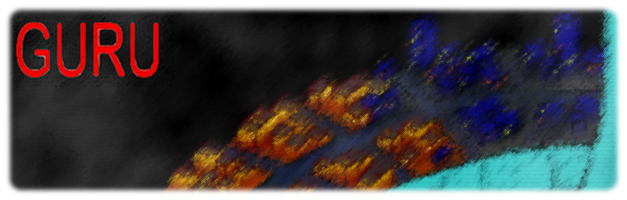
Frankly, those screenshots don't look very stunning either. The shape of the plane isn't right, and the houses have weird round windows… Other then that it's pretty good, allthough the HUD doesn't fit at all.
Well, you have to kinda see it in motion to get the idea. And it isn't finished yet either.