so, this is my first blog here on 64d, been around for a while just lurking though.
a little bit about me first I guess;i'm a web and game developer, but i spend most of my time making games, which explains why i'm here. i've been working with gm since 2006-2007, and have been working with java for about the last year.i specialize in online programming, gm3d, and simple physics based games.never actually released a full game, mainly because i get too caught up in adding features, and lose sight of the project. i recently started up an indie game development company, with a few friends, and we'll be releasing a demo for our procedural rpg quite soon.check out our in-dev website here: treesun.netcoded the website from hand, and made most of the sites design. (credit to zombyJoe for photoshopping some things)so, onto the game i'm working on.CAT IN TREE, essentially a game where you have to save a cat, from a tree. there is no combat, so, it's really just a 3d platformer with little platforming challanges. i kind of see it as a "story" game.some images from the first versions (era, 2010):
 i've recently rebuilt the engine, to allow for greater control over the camera, and game optimization.some images from the current version (era, two weeks ago):
i've recently rebuilt the engine, to allow for greater control over the camera, and game optimization.some images from the current version (era, two weeks ago):
 the text actually "typewriter effect" 's onto the "bubble." made it with surfaces, a lot easier than you would think.
the text actually "typewriter effect" 's onto the "bubble." made it with surfaces, a lot easier than you would think. (yes, the character darkens when exposed to shaded areas)this is all done with gamemaker d3d and blender for baking the textures. there's about 3000 polygons in the current version, and so far, still running at over 400fps (the computer i test on is 4 years old with only 256mb of video ram, so, i think thats about reasonable), which makes me very happy. (i've put a lot into optimizing this)i've also built a level editor for cat in tree (not necissarily for public use, but to make level building easier for me)
(yes, the character darkens when exposed to shaded areas)this is all done with gamemaker d3d and blender for baking the textures. there's about 3000 polygons in the current version, and so far, still running at over 400fps (the computer i test on is 4 years old with only 256mb of video ram, so, i think thats about reasonable), which makes me very happy. (i've put a lot into optimizing this)i've also built a level editor for cat in tree (not necissarily for public use, but to make level building easier for me)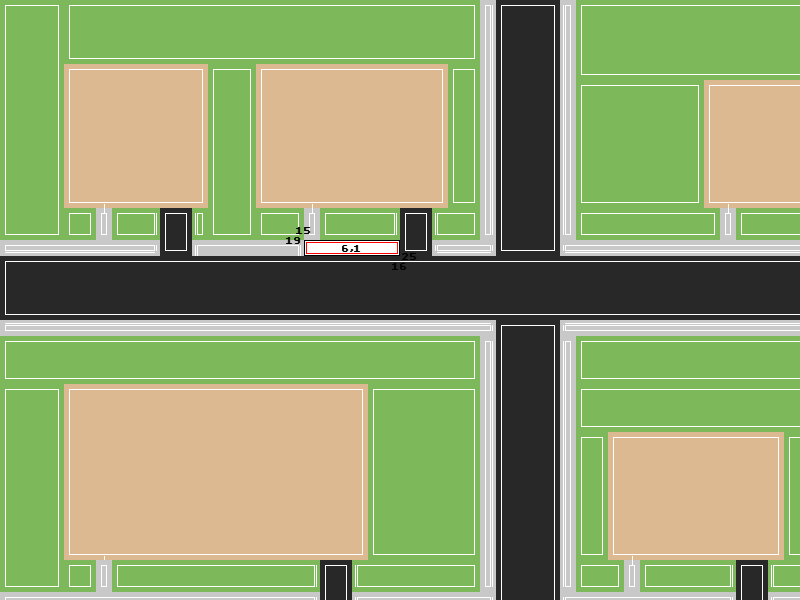 this editor allows me to convert all the rectangles into polygons, and then with a script i wrote, convert that data into a .ply file, which can be imported directly into blender. (so, anything you make with gmd3d, can be imported into blender; i may release it once i have all of the built in gamemaker shapes added (i model with triangle strips, so it's much easier to convert))i have a professional writer working on the story at this moment, and once he's done i'll continue with the game mechanics. from there, i just need to find a 3d modeler who's better than me, and then it will be done!also, if any of you have ideas on how to make a game with no combat, and no real "death / enemies" more interesting, please elaborate in the comments. all i've got so far are simple puzzles, and go from point a to point b missions.hmm, i guess that's all.edit: also, the game only has 6 different collision objects, each of which allows for z-interpreting, so you can be on top of it, or below it. (it's also blazing fast.) double edit: is the Lurker count actually accurate? 76 lurkers seems like a lot, and i always see at minimum, 30.
this editor allows me to convert all the rectangles into polygons, and then with a script i wrote, convert that data into a .ply file, which can be imported directly into blender. (so, anything you make with gmd3d, can be imported into blender; i may release it once i have all of the built in gamemaker shapes added (i model with triangle strips, so it's much easier to convert))i have a professional writer working on the story at this moment, and once he's done i'll continue with the game mechanics. from there, i just need to find a 3d modeler who's better than me, and then it will be done!also, if any of you have ideas on how to make a game with no combat, and no real "death / enemies" more interesting, please elaborate in the comments. all i've got so far are simple puzzles, and go from point a to point b missions.hmm, i guess that's all.edit: also, the game only has 6 different collision objects, each of which allows for z-interpreting, so you can be on top of it, or below it. (it's also blazing fast.) double edit: is the Lurker count actually accurate? 76 lurkers seems like a lot, and i always see at minimum, 30.
Ask an older member in a REALLY polite manner. :P
heh, actually, the character model IS a mouse; my ability to work with art is quite limited, and making a convincing mouse was too difficult, so i made them look like cats instead.
once i get a real artist, they will hopefully look more like what they're supposed to.so yeah, the game is about a race of mice, who have pet cats..maybe i'm looking to deep into my own humor, anyone else find that ironic?hello. congrats on your first post. the first set of screenshots didn't look so great but the 2nd set look much nicer with the shading added. however i don't like the interpolated textures. bad choice for small res textures.