Over the past few months I've continually updated CheeseMod, but I haven't been continually updating my old help blog. It's gotten to the point where there just too much to list in a nice short format. So here is a comprehensive blog listing everything I can think of in CheeseMod. It is a work in progress though.
Global Game ChangesEvery 25 seconds, your health will increase by half a heart.All players are assigned to 1 of 4 groups, normal users, noobs, mods and admins. Each group has a specific name color which shows up on log in/out, chat and /who.When you die, it will broadcast a "[player] died." message.Various player actions are logged to help combat theft and griefing.Fire will spread normally, but will all blocks besides leaves will burn forever without getting destroyed.Should prevent lightning from starting real fires.Mob Spawn ChangesAll naturally spawning creepers have 25% chance of being transformed. 80% of these will become a group pig zombies, the rest will become a skeleton riding a pig.When a creeper naturally spawns above 65 y (and is included in the 25% mentioned above), it has a 1/50 chance of being replaced with a giant zombie.5% of naturally spawning zombies/spiders/skeletons will be replaced with human monsters.Mob Drop ChangesCreepers have a chance of dropping sand or glowstone dust.Zombies have a few additional possible drops, including mushrooms and sand.Pig Zombies have a chance of dropping netherack, soul sand or glowstone dust.Giants drop 1-64 arrows as well as a few random items, including cookies.Human Monsters drop various mining related items including pickaxes and ores.Spiders have a 5% chance of dropping web.Block Drop ChangesDestroying leaves has a 4% chance of dropping a leaf block and a 1% chance of dropping cocoa beans.Destroying leaves (from normal trees only) has a 2% chance of dropping an apple.Destroying snow (the thin kind covering blocks) has a 20% chance of dropping an additional snowball, even if you aren't using a spade.Destroying lapis lazuli ore has a 20% chance of dropping an additional piece, no matter what item you are mining with.Functions:healspawncheckhelpwhospawnmobridemobrideunrideoldserverdistpmtpkittime [staff only]sethomehomewarpsetwarp [staff only]removewarp [staff only]listwarpsjumpmobsitem [staff only]storm [staff only]group [admin only]Function Descriptions/heal: This command heals you to full health and if you're on fire it will put it out. It will refill your breath if underwater, though your client will not display this./spawn: Teleports you to the spawn point, you can include a name afterwards "/spawn [name]" to teleport a specific person. Useful for kicking people out of secret locations./check: Used to check things about the world. You add a paramater afterwards such as "/check [parameter]" Choices are: biome (the biome you are standing in), loc (your coordinates), dir (the compass direction you are facing), seed (the seed of the world you are in) or noobs (a list of people in the noob user group)/help: Lists some of the basic commands that anybody can use/who: Lists the amount and names of players who are online./spawnmob: Allows you to spawn mobs at your location. It works like this: /spawnmob [monster] [amount]. The default maximum amount is 150, but some mobs have lower limits. If you do not specify an amount, it will do 1. Mob choices are: pig, sheep, baldsheep, cow, chicken, squid, zombie, skeleton, spider, pigzombie, slime, monster, wolf. Staff have the added options of: creeper, megacreeper, giant, ghast./ridemob: Works like spawnmob, with the same rules and choices. But it works in this format: /ridemob [mob1] [mob2] [amount] mob2 will be riding mob1. You can replace either mob with the keyphrase "me" to either ride a mob, or have a mob ride you. If you use "me", you cannot specify an amount./ride: Allows you to ride on top of other players. You must be standing close to the player to ride them. Works in this format: /ride [playername]/unride: Makes you stop riding whatever your riding, whether its a player, a mob or a vehicle./oldserver: Takes you back and forth between our current server world and our old Arcton world. When you return from arcton, you will lose your items./dist: Tells you the distance between you and another player. Works like /dist [playername]/pm: Lets you send private messages to an online player. Works like /pm [playername] [message]/tp: Lets you teleport to another players location. Works like /tp [playername]/kit: Gives you a preset amount of various items. Items are: log (16), sand (32), dirt (32), snow (12 snowballs), cobble (32), gravel (24), netherrack (8), slowsand (3), glowstone (5 glowstone dust), ice (2), clay (3 clayballs), wool (12), redstone (4), iron (2), lapis (1 lapis lazuli). It works like /kit [itemname] but if you leave the name off it will give a basic version of this list./time: Lets you control and check the current time. To check the time, do "/time check". To set the time you do /time [time]. Options for [time] include night, day midnight and any number from 0-24000./sethome: Sets your /home to your current location. Also handles making your home public/private. For a public home, do /sethome 1. For private, /sethome 0./home: Teleports you to the home set with /sethome, or to another players home (if set to public) if you do /home [playername]./warp: Teleports you to a warp point. Works like /warp [warpname]./setwarp: Sets a warp to your current location. Works like /setwarp [warpname]. Can overwrite existing warps./removewarp: Removes an existing warp. /removewarp [warpname]/listwarps: Lists up to 16 warps, if you add a search time it will only list warps containing the term. /listwarps [search]. Otherwise it just lists the first 16 warps./jump: Lets you jump up to 150 blocks in any single direction. Works like /jump [x/y/z] [0-150]. Use negative numbers to go the opposite direction./mobs: This function does a variety of things, usually to do with nearby animals/monsters. Go to the /mobs section for more info./item: Lets you spawn items at your location. Can do up to 1000 at a time. Works like /item [itemname/id] [amount]/storm: With no arguments, it will either stop weather or start weather (with a 10% chance of thunderstorm). With a single argument it will start weather for a duration of your choice (time in game "ticks") /storm [duration]. If you do /storm 1 [duration] it will be a thunderstorm./group: lets you add or remove players from the 3 extra user groups, admins mods and noobs. Works like "/group add [player] [group]" or "/group remove [player] [group]" You can also use the keyword all to remove a player from all groups, instead of just 1. Players not in a group are normal players. Due to technical limitations, player names are currently case sensitive for groups./mobsThis section will detail each of the /mobs functions. You use them like /mobs [functionname] [distance]. The distance of /mobs defines how wide/tall/deep the area of effect is. It is a cube shape and can be as high as 55, the default if you dont put a distance is 20.whee: Sends all nearby mobs flying straight up into the air.whee2: Sends all nearby mobs flying into the air, includes horizontal motion.wheeself: sends you flying up into the air.lightningself: hits you with lightningkill: kills all nearby mobs.kill2: kills all dangerous mobs (except wolves)fire: sets nearby mobs on firevanish: makes all nearby mobs dissapear without dyingitemvanish: makes all nearby items vanishgooddog: stops wolves from being angrybaddog: makes wolves angrysitdog: makes wolves sit (staff only due to glitches)standdog: makes wolves stand (staff only due to glitches)aggro: makes nearby mobs target you, including ones that cannot hurt you (like cows)rainbow: randomizes the color of nearby sheepshear: makes nearby sheep baldhairy: un-balds nearby sheepuntarget: makes mobs stop targeting you. Necessary after using /gooddog if you want peaceful dogs.arrow: makes nearby mobs shoot an arrow (can lag)snowball: makes nearby mobs shoot a snowball (can lag)egg: makes nearby mobs shoot an egg (can lag)tphere: teleports all nearby mobs to your location (dangerous due to creepers)tphere2: teleports all nearby mobs, except creepers, to your locationlightning: hits all nearby mobs with lightningMinecartsBoosters: Place gold blocks or ore under rails to create a minecart booster, much more powerful than a booster track.Brakes: Place soul sand under rails to slow down carts.Bounce: Place wool under rails to cause carts to reverse when they pass over it. If the track the wool is under is recieving redstone power, it will not reverse.Station Block: Place obsidian under rails to create a station block. Requires a sign underneath the obsidian. The sign must be facing one of the 4 compass directions, be a signpost (not wall sign) and the text should be readable when facing the direction you want to go. When powered by redstone, minecarts will jump in that direction. When not powered, they will be stopped.Function Block: Function blocks are made by placing any double slab block under the tracks, as well as a function sign underneath the block. A function sign will a [Command] on the second line, as well as other possible arguments on the following line(s). Because this block will be recieving many functions, they will be listed in the following section.Function BlocksJump: Place a number anywhere between -125 and 125 on the 3rd line and any cart that passes over this block will jump that many blocks vertically, while preserving its momentum. Can be used to jump to a track above or below your current one. If the track is recieving redstone power, it will not jump.Switch: Works like jump, but horizontally. value must be between 1-5. Cart will jump that many spaces in the direction the sign is facing. The sign should be set up like a station sign, so not on a wall and not diagonal.Function SignsCheeseMod also adds function signs which can be right clicked to perform actions. Make sure to not wield a block or you will place it when you right click.Lift Top: Place [Lift Top] on the second line of a sign, then whenever you right click on it you will be teleported to the highest block above your current position.Lift Up/Down: Place either [Lift Up] [Lift Down] or [Lift] on the second line of a sign, you can put whatever you want on the other lines. Then you right click on either an up or down sign, and it will take you to a lift sign directly above/below that sign. Your relative location to the sign is preserved, so be careful.Fun TipsMost commands that require a users name will work as long as you give enough letters to identify just 1 user. So if I'm the only player online with a name that has a k, you could do /tp k to teleport to me. This doesn't apply to any function that works whether or not the user is online, such as /home [username].Minecarts are boosted by gold blocks whether or not they are on track, making gold blocks useful for + intersections.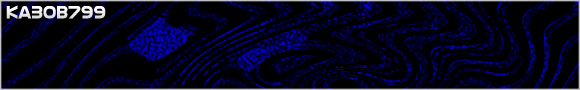
We can Nether O.o
i gotta get my own account.. Travis's friend changed his password so i can't hijack his account anymore haha.
can normal people spawn giants/ghasts again? i wanted to have a caged giant on the edge of the city for no reason lmao.The nether can be visited but its very hard to visit without ending up in rock and the fast travel usually doesn't work right.
As for giants/ghasts, only staff can spawn them but I might change that for giants.I'll finish the rest of the guide when I get home tonight.and now there is an update…
Ok so the server has CheeseMod running again, and I added a 5% chance for spiders to drop web (a new item in 1.5!). I'll finish the guide tonight since bukkit is finally back =D
Tomorrow never comes! =V
so THATS how that giant fucking zombie got there…
I saw the spider web in front of your house XD I didn't know that was added in the update…
Also, I know have an explanation as to I saw a giant zombie on top of house.Yeah I didn't even know about the web until friday (i think). It wasn't listed on the wiki until at least 24 hours after the update =p
Anyway, you guys should be interested to see /mobs lightning and happy to know that lightning fires will no longer burn down random things.