Remember that flight game I tried to make for MAG? If not, scroll down to my previous blog entry.
I wanted to turn it into an actual game before writing more about it, but since I haven't spent a single day of October or November working on it, I'll kill the project now with this techno-babble.The last thing I did, at the time of the MAG deadline:.
 I turned it into a Wipeout like jet fighter racer. It only looks like the game is working on the gif, in reality nothing is stopping you from flying through the walls. I have the functions to perform ray triangle collision, but I'm only putting them to use for bullets, and only for on segment of the track. But enough about the game.…No depth bufferMy JS-renderer does not use a depth buffer. Surfaces are instead renderedback to front (painter's algorithm), and many of the pixels are overwritten over and over. To achieve this the triangles are sorted by their distance to the camera. I will notgo into detail about this. I use a bucket list. A max-heap might work well, or just quicksorting or whatever. I guess it depends on what suits your data.TransformationSo you have a bunch of 3D-triangles you want to render form a certain view, at a certain scale and rotation. These things are achieved with matrices as you know. It's just like you've seen in a hello world glsl vertex program like this one…
I turned it into a Wipeout like jet fighter racer. It only looks like the game is working on the gif, in reality nothing is stopping you from flying through the walls. I have the functions to perform ray triangle collision, but I'm only putting them to use for bullets, and only for on segment of the track. But enough about the game.…No depth bufferMy JS-renderer does not use a depth buffer. Surfaces are instead renderedback to front (painter's algorithm), and many of the pixels are overwritten over and over. To achieve this the triangles are sorted by their distance to the camera. I will notgo into detail about this. I use a bucket list. A max-heap might work well, or just quicksorting or whatever. I guess it depends on what suits your data.TransformationSo you have a bunch of 3D-triangles you want to render form a certain view, at a certain scale and rotation. These things are achieved with matrices as you know. It's just like you've seen in a hello world glsl vertex program like this one…
out = projection*view*model*in_vertex;
//combine matrices
var matrix=matrix4_mul( projection, matrix4_mul( view, model) ) ;
//transform vertices
for each vertex
tvertex=matrix4_mul_vec4( matrix, vertex);
//JS-psuedo, in real practice there are more things to keep in mind.
screen_vertex.x=( tvertex.x/tvertex.z*.5+.5 ) * render_width;
screen_vertex.y=( tvertex.y/tvertex.z*.5+.5 ) * render_height;
//screen space is 2D, but I use z for perspective correction later.
screen_vertex.z=tvertex.z;
 The skyOops, almost forgot about this. Basic version.Each screen pixel is converted to a ray. The ray is tested against spheres (sphere ray intersection) . On hit, we draw a pixel of a planet, the sun and so on. Otherwise, the ray vector determines the color of the sky. I also project the ray onto a plane for the cloud belt, the cloud intensity is just perlin_noise ( hit_point.x, hit_point.y).I didn't mention the texture sampling. It's a single function, + the texture data ofc, similar to the wiki one: https://en.wikipedia.org/wiki/Bilinear_filtering The gameMy real code is pretty unreadable. It was written to be small (js13k) not pretty. If you really really want to nerd out, here's the game in the state I left it at.https://dl.dropboxusercontent.com/u/13454596/spel/MAG64.7zAll code is there and you can open game/index.html to run itControls for the game:TAB -> "autopilot" offR -> switch between 320*240 and 160*240U -> Ultra RapidBACKSPACE-> Change CameraSHIFT-> throttleArrows -> Pitch and RollAlt + Left/Right -> YawH -> Glitch OutEject!
The skyOops, almost forgot about this. Basic version.Each screen pixel is converted to a ray. The ray is tested against spheres (sphere ray intersection) . On hit, we draw a pixel of a planet, the sun and so on. Otherwise, the ray vector determines the color of the sky. I also project the ray onto a plane for the cloud belt, the cloud intensity is just perlin_noise ( hit_point.x, hit_point.y).I didn't mention the texture sampling. It's a single function, + the texture data ofc, similar to the wiki one: https://en.wikipedia.org/wiki/Bilinear_filtering The gameMy real code is pretty unreadable. It was written to be small (js13k) not pretty. If you really really want to nerd out, here's the game in the state I left it at.https://dl.dropboxusercontent.com/u/13454596/spel/MAG64.7zAll code is there and you can open game/index.html to run itControls for the game:TAB -> "autopilot" offR -> switch between 320*240 and 160*240U -> Ultra RapidBACKSPACE-> Change CameraSHIFT-> throttleArrows -> Pitch and RollAlt + Left/Right -> YawH -> Glitch OutEject!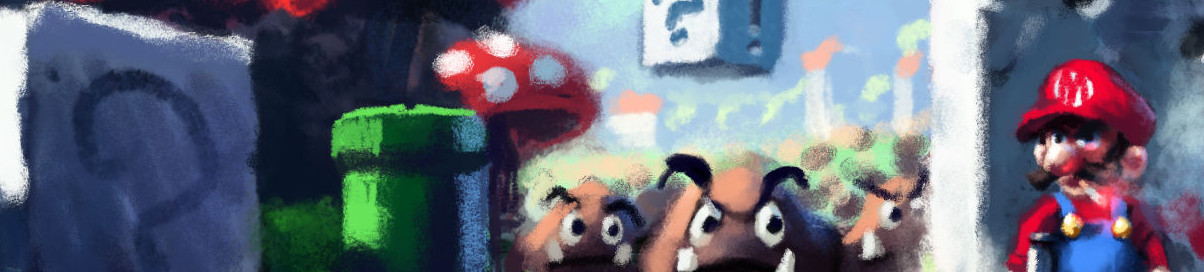
How's possible no one has commented this blog? Shame!
I tried this on my not-so-powerful Linux Mint laptop. On Chrome, the FPS was 7, but on Firefox it was 10-30. It did look wonderful, though. This really makes me want to write a sofware renderer, too. Well… some day.It's funny and tragic how differently the various browsers behave. For a while there back when the engine had no textures, IE was twice as fast as FF. Although, that may have been some bad code from my part that FF for some reason didn't like.
I'm still pretty new at JS, there are probably some well known JS-traps/don'ts that I'm stepping right into. Style-wise, the game is coded more like a C program than JS. More comfy not having classes the way you do them in JS, I don't like it nor feel the need to. Rasterization is ~95%, likely more, of the time spent per frame, and FF does the best job with that part at least. I think it's possible to draw image polygons using the canvas draw functions, hw-accelerated. That would be so much faster, but also boring. I would have to drop direct access to the framebuffer, and it would feel pointless to not just use GL at that point.Ludum Dare is in three weeks. I am a little tempted to touch up the engine to use it there. For me it would be between that and allegro.js, but I will be in a team so you never know, might end up with Unity.