Yeah, it's part two acctualy but my title from yesterday sucks :P
Yes, the game is now officialy called Hamster's wheel but that may still change.Things fixed/added-fixed collision problems-fixed sprite animating when standing still-added slopes-added FPS counter in caption-added some more platforms-added helpCollisions now work good, not perfect thought. As I turned precise collision checking on now the wheel should roll down from ledges not stay there, but you can't get stuck. Slopes aren't perfect yet but they get the job done for now. You can still get in situation that you need to restart level 'cause you can't get to the center of the level anymore but I wanna keep the level small for now. Controls are in the help file (F1).Please report any bugs and your framerate. I know that engine needs some optimisation (lots of trig in there) so I want to know how it performes now.DownloadI still need sprites, tilesets etc. If you want to help PM me.I'll try to add some stuff for you to play with tommorow, like the blocks you can push so stay tuned!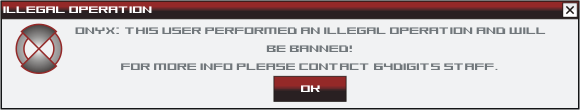
Hmm… Pretty good. 70 FPS
The new version is a lot better. I got around 50 fps the whole time.
@Flying-Hippo - no way, room speed is 60 O_o
@Stained Glass - specs please? CPU and RAM?If you want, I can send you a screeny. That was 70 FPS
Ok, I belive you, maybe it was because of VSinc. Doesn't really matter, as long as it doesn't lag ;)
Nope. Ran very smoothly
60fps, but it dropped to 57-58 when the room rotated.
I assume you are using view_angle[] to rotate the view. This screws up the HUD, but a simple way to make the HUD rotate with the view is by putting this before you draw the HUD:d3d_transform_set_identity(); d3d_set_projection_ortho(view_xview[0],view_yview[0],640,480,0);and this after:d3d_transform_set_identity();Thanks for suggestion marbs. I was thinking of using different view for the HUD but your way looks better. I'll try it tommorow.
Wow, that works really well… I really want to see that made into a game. Now.
If you use the way I suggested just make sure you get the depths right otherwise it screws up, as I found out the hard way.