I managed to squeeze some free time out of life to work a little on my 3d game's map maker. Heres the results of a memory/cpu usage test.
Test 1: 3/10/07 10pm for build #3 on Work ComputerTesting memory and processor consumption for 20 area maps. StartupProcessor Usage: 28-31%Memory Usage: 24,000 KB Editor Running –> 23,760 room caption storing variablesProcessor Usage: 22-31%Memory Usage: 30,000 KBAdded 20 Maps –> 12,000 map grids with a total of 12,288,000 valuesProcessor Usage: 30-35%Memory Usage: 173,500 KB ConclusionsMemory Usage Per Area(all subs and layers) –> 7,475 KB à 7 ½ MBMemory Usage Per Map(all layers for single map) –> 250 KB –> ¼ MBEstimated Memory Usage for entire world –> 5,920,200 KB –> 5.9 GBCrashes at 22 maps.FPS never affected by variable load.792 Area Maps30 Sub maps per areaOf course this is if I were to have everything in memory, and as one can see that would be insane. 22 maps created was enough to freeze the program.This is because nothing is saved as files yet, hopefully that will ease the strain. The trick is knowing that loading files can cost in loading time, I need to figure out the best method to do this.Just for kicks and input heres a demo of it. <fixed>http://64digits.com/users/Scott_AW/fixed_editor_b3.zipAnd a screenshot of the startup.http://64digits.com/users/Scott_AW/editor_start_samp.jpgSo far it really doesn't do anything but look pretty, however if you feel like giving feedback it would be welcomed, and if you're daring enough to see how many maps you can set before it crashes that would be interesting too. Currently this test was ran on a 1.9ghz pentium with 512mb of ddr ram.When or if you run it, you'll be prompted with a box that asks for the world name, clicking the caption area will let you type it in( currently no symbols are accepted in any caption entries) and click create new world. As of yet you cannot load any created worlds as there is no saved data and you can't scroll through the list yet. It will create an INI file the indexs the worlds and I forget if it will make a directory called 'data' whereever you unzip it once running. Nothing is in this directory if it does.You must press the save button to create the area map and its sub maps.You'll also notice that the tool tab located bottom left will not have all the options pop up. This shouldn't cause any problems though. Let me know if you can understand the little tool tabs too.Additional, when I got home I decided to test it out on my home system. Its a 1.6ghz amd with ~768 mb ddr and it seemed to get only slightly better results…Test 2: 3/11/07 1:30pm for build #3 On home computerTesting memory and processor consumption for 20 area maps StartupProcessor Usage: 13-17%Memory Usage: 17,900 KB Editor RunningProcessor Usage: 16-25%Memory Usage: 22,000 KB Added 20 MapsProcessor Usage: 20-27%Memory Usage: 108,100 KB ConclusionsMemory Usage Per Area(all subs and layers) –> 4,510 KB –> 4 ½ MBMemory Usage Per Map(all layers for single map) –> 150 KBEstimated Memory Usage for entire world –> 5,268,292 KB –> 5.26 GBWhat does it all mean? Maybe AMD's handle processing better, because both me and work are using Windows 2k(is my favorite).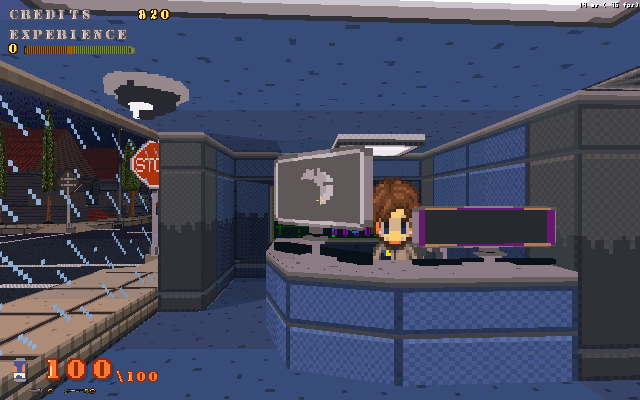
From looking at the .jpg you posted it looks cool though!
lol unexpected error
Same as _Player_.
Oops, its checking for the directory 'data' and for some reason won't make it. I updated the file and commented out that line of code. You can also solve the problem simply by creating a directory called 'data' in the same folder as the exe.
Haha, I don't get how to use it.