Finally found the time to finish it off.
So after a map is built it goes through a process I've created that shades edges and corners to create a false impression of depth. This allows for more seamless graphics without the cost of processing speed.There is still no collision detection as of yet so you'll be able to move anywhere.When you start you'll be prompted to select a detail level. If you have a low end system I'd recommend choosing low. Decent systems should be able to handle medium.Pressing ctrl+tab will toggle the textures so you can see the shading effect on the polygons as well as how light effects them. Pressing 1 through 9 will place a light the size of the number selected multiplied by a tile's size(64)A water level has been added, its nothing special, but when you go below it the fog style changes to create a cheapy underwater effect.Pressing F1 will display all available commands.New Tech Demo –>http://64digits.com/users/Scott_AW/techdemo5-25.zipTell me how it runs, kay?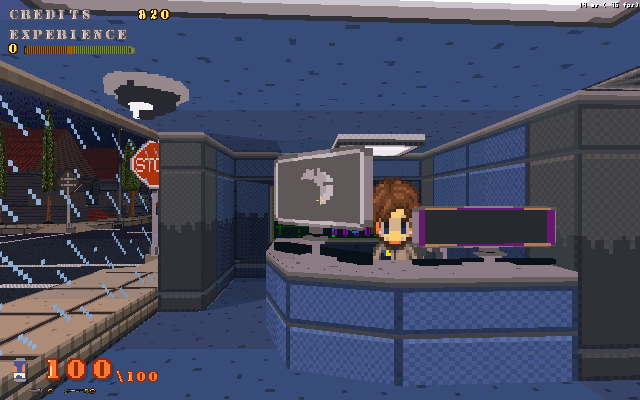
Very nice. I've got a pretty fast computer, so it ran smoothly, except for maybe one or two minor skips. Very atmospheric. The lighting and shading was nice too.
It would be nice to have something at the beginning to show that it's making the level. Also, I'm not too sure, but, if possible, you might want to turn off backface culling if the player is going to be able to see the roofs of things, I was flying over it and I couldn't see the tops of the caves.ZOMG GRAPHICS…
On low detail I got about 53-56 fps, medium 32-33 fps and high 19-20 fps.
It looks pretty nice.Quite nice looking, but the framerate isn't the greatest.
… It only goes in an infinite loop for me.
Wait for about ten minutes first.
I already figured it, a program slowed it down really much, so it even took longer than 10 minutes.
I closed the program, and it took soo much less.Nice effect tho.Well I'll have to premake the maps into models from now on.