I download anim8tor, a nicely portable program even if its not the most powerful modeler. Its free and fairly simple.
Using anim8tor to design and uv-map the models, I then export them through marizpan into the text based format for gm.
Then I convert the whole mess into color vertexs and manually insert the shaded sections, much like the game's map engine does to wall tiles to create the illusion of shadows.
So far I have these objects made.

Barrel

Fireplace

Stone column

Top of wooden beam

Bottom of wooden beam

Wood style sign.
With exception to the sign object all the models have their faux shading applied. I currently finished modeling/mapping a bed which you can find in the screenshot links below, but haven't added any shading yet.
In the game's editor you can set the models to use whatever texture you wish, although some of them use a dual texture, two 256x128 textures spliced together for a skinning effect. This involves both the bed model and fireplace model.
To not overwhelm you with fat screenshots all over I'll just place links.
Wooden beams in a cavernous area.Stone columns.Shaded fireplace, unshaded bed.Nice to see the sites not glitching anymore too, couldn't post or anything without it logging me out and loading my window with html jargon.
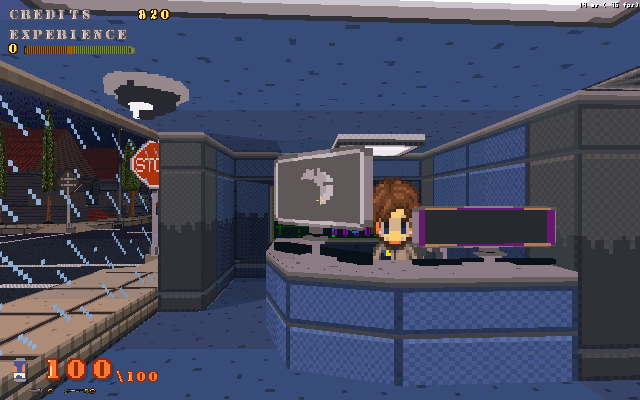
Lighting in gm is kind of weak, so I need to think of some kind of work around.
As for loading models, I use marispan so I have a text file of the models code for archive purposes, plus notepad's replace function is far superior to GM's.I may have a demo out sometime soon, I been planning on releasing it with the editor, but the editor still is buggy.