**Warning 11mb file**It includes both the engine and the editor as wells as a pre-made test world. Maps that are already made include 0x 0y to 15x 15y(a diagonal line) 0x 1y to 0x 3y and 1x 0y to 3x 0y. Some maps were made pre-u3d and may be wierd when displayed. For instances I had layered walls that had the dent setting, which is now the contour layer options and creates a funky look.Light sources will always be the same color and size reguardless of what you put in the editor, it hasn't been fully implemented yet.So with this package you can either check out the premade maps or play around the editor and make your own.Known problems: Seams in overlayed contoured textures. Colors don't correctly display in editor when placing tiles.Theres more, I just can't recall because they're not too important or I forgot what they were.//** Requiremnets **//2ghz processor512mb MemoryVideo Ram 128 recommenedCard must support version 1.4 pixel shadersDirect X 9 or better./*—- Mapper Commands —-*/W = ForwardS = BackwardA = Turn LeftD = Turn RightMouse Wheel = Move up and down.T = Toggle Torch light/*—- Editor Commands —-*/Ctrl = Show bottom layer(must be previously viewed)Shift = Show top layer(must be previously viewed)Esc = Quit and save world data.To create a new map, selected an empty square in the minimap located top right and give it a name, then press enter or press save.Objects can't be placed.Test button will error, don't use.Database just for show.When using contoured textures be sure to set the layered option as well.
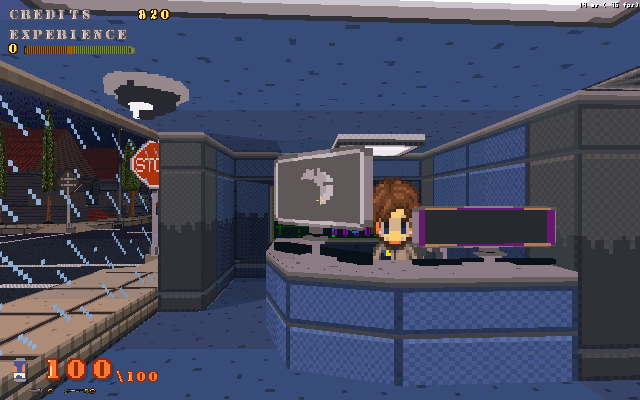
I'm not sure if it looks the way it is supposed to since my graphics card doesn't support pixel shading L( The editor looks pretty nice, though. I don't have much time to mess with it now.
F9 takes a screenshot. The water effects definatly will be effected if you card won't support it, not sure about the layered textures. Feel free to send me a screenshot of the problem sent to scott_aw@hotmail.com
It's not an error on your part. Just my sucky graphics card.
Ooh, great! I didn't test editor yet, but really nice engine you got there! Looks just like in your screenshots. Water is awesome looking in action.
Full FPS all the time. :)EDIT:Is this Vista compatible?
Crap host is crap.
<20kbps for me.Well, I tried the default map out and the graphics aren't so good. You might want to introduce some options for graphics settings (if there were any, I didn't notice them).
Anisotropic filtering and higher texture quality would make a huge difference to the graphical quality, and shouldn't be too much to ask for anyone with a graphics card.Yep, I expected to see that funky door. Thats caused because previously I had a different option for tiles when I made that map and a few others, there fore its includes both the layered texture and the contour texture mask creating that grainy fading look.
I've also changed my contour texture and shadow texture layer from linear to bilinear to smooth out that grainy look. I'd originally had it that way to save speed, but it doesn't make a big enough difference to sacrafice quality over.Haven't check on Anisotropic filtering yet…will look into higher quality textures later, thats kind of last on my todo list.If you have the GM converter to make it run in vista, it will run in vista.