It now creates a simple color palette so your VOX files will have color in Slab6. However the color is limited to 255(last index is for an empty voxel) and if your image exceed that you'll see some weirdness I'm sure, haven't tested it.
Download strip2voxel043010.zip A bug in it…Small bug in the current release is actually very simple, its ignoring the first color grabbed and marking it as transparent!!! Quick fix, use a color you'll never use on the top left corner pixel of the first frame.But this more about a larger test for you guys to check out, it may stall a few times due to the size, I need to add two more progress bars, one for when the view model is created and one for when the vox file is written.I wanted to make a model, and this was the first object I found. No, I did not take it apart to get the look of the guts. And here's it in Slab6, all voxely and a destroyed version.
And here's it in Slab6, all voxely and a destroyed version.
 Also just recently converted a Black Shadow townie npc into a voxel, then colored in Slab6. I'll be trying out a few other of my sprites later…
Also just recently converted a Black Shadow townie npc into a voxel, then colored in Slab6. I'll be trying out a few other of my sprites later…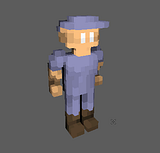
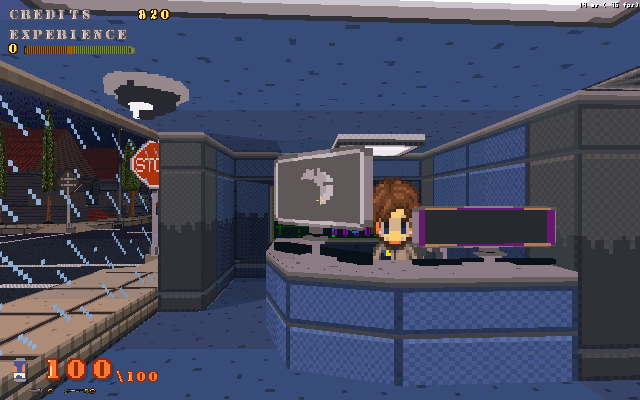
I'm just not sure what I just did. I made a chest. But where is the calculator?
Are you still working on that dungeon game?You'll have to download the image, its the first thumbnail.
I am, except now I'll be using EvalDraw and real voxels. Also increase the detail of objects.