I currently have an eMachines and this thing sucks. it's dying and has been for a while now. For one thing, the computer cannot use sleep or hibernation. it will just shut down when attempting. It also will not turn back on after it has been shut down, you have to un-plug it and try turning it on again until it finally goes on. (i usually just keep it on, haven't shut it down in about a year now)
We have sent the thing back to the manufacturers 3 times now to fix it and they tried to fix it twice, then gave us a new one. same problems over and over again. so the point of the story is, this computer sucks and i will never buy from eMachines.the monitor (which came with the computer) is also horrible. it's the smallest resolution i've ever seen for an LCD. it only supports 16-bit and the resolution is 1024x768. if you keep the brightness over 50% the images bleed onto the monitor for a few hours. (ghost images)anyway my budget: $ 200 ~ 500 (no higher)i've been looking at a Dell Studio XPS Desktop for a while now. i'm really loving the specs and the price. i've had Dell machines in the past and never had a problem with one.my current specs on this PC are:AMD Anthlon 2.1ghz (dual core)dedicated nVidia card (can't really do anything)2gb RAMWindows Vista 32biti need something a little stronger than this. i can't play any modern games at all with this. i want a powerful system for a reasonable price that won't fail on me. suggestions anyone?p.s. thoughts on the banner? (i'm not too great with graphics)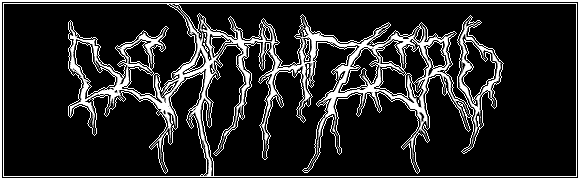
$200~$500 is pretty limiting, because a decent Monitor would easily be over $100, leaving you with ~$350 for the hardware AND Windows. For cheap, you could go with XP, but I'm a W7 fan. You could ALSO get Ubuntu for free, install the WINE system, and play Windows games using that until you could afford Windows.
If you're looking for a pre-built machine, I've never had much trouble with them, plus they come with a 1 year warranty. If its not too much trouble, can you throw a link our way for the XPS, you're looking at, though?If you're looking at custom builds and building it yourself, then I can suggest some hardware from a few different sites, but from what I read, it seems you're not too keen on building your own system :)well even though my current monitor is horrible, i'm used to it and i see no reason to trash it. so my PC budget doesn't need to include a monitor lol. (though i will get a new one down the road, right now it's just not a top priority)
the XPS i was looking at is here. It's a bit pricy now, it used to be cheaper but it seems Dell is trying to force Quad-core's now. (used to have a dual-core for 400 total)What i would do is take the CPU, the RAM and the hard drive (maybe CD drive or get a new cheap one), then buy a new motherboard(~$60-80), a new PSU(~$40-50) and maybe some more cheap RAM (~$20-40). Then you can get a decent graphics card (~$90) Then rebuild the computer, format your hard drive, install linux, pirated windows, or buy a OEM windows. install that and youre good. Lets see thats, 50+80+40+90 = $260 max.
For a monitor you can spend about $120-140 for an okay one, which is still in budget if you build it yourself.Also, i have 2gb of RAM and my games run fine. Im probably gonna add another 2gb stick though because the price is coming down to $30, and maybe cheaper coming close to thanksgiving.
the only other thing would be if you want a good processor, id reccomend spending about $100 something for a quad-core. Its way better than having a little extra RAM than 2gigs. Trust me.no way i'm keeping this CPU. it's so… SLOWWWW. i can't even get most Game Maker games running full speed :\
though it is good for optimizing my own games ;)Well you CPU isnt too slow. It could be faster but graphics limitations can also be slowing down your game.
meh my mom said she wants to buy me a new computer for Christmas (even though i don't celebrate it) so i think problem is solved, her budget is much larger than mine xD
hmmm… HP is a decent desktop brand(laptops not really).
getting a manu. PC vs building is only a small difference in price, however a graphics card would be nice to have. However I don't know how compatible manu's are.