i got tired of Windows Calculator so i made this real quick. it's meant to be faster and easy i guess. not sure if i'll ever update this or whatever but just thought i'd post it. i'm not gonna upload it here seeing as it's not a game so i'll just provide a link.
Download Here!EDIT: updated to version 1.1, no more error messages :Punknown variables are treated as 0 so they won't effect your equation if your just messing around and LOOKING for bugs.EDIT2: updated to version 1.2, this time added a nifty little feature, after you have received you answer, the next input window will display the previous equation and it's answer. copy and pasting also work well with this.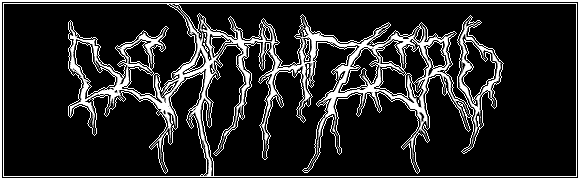
please tell me why it's worse PY :P
simply because if you type in something it can't use, it gives an error? i made this for myself and i already have made great use of it. it's quick and it performs GM operations, perfect for testing big equations before i actually place them into my code. basically it does what it was designed to do. i think it's important to get an error message because if i use the same equation in GM i would also get an error message, i don't care if the damn message looks "pretty" or not.if YOU have no use for it, then don't use it :)First of all, Windows Calculator isn't slow. Attempting to make something faster in GM of all things is laughable.
It's one thing if you make this for yourself. That's nice and nobody cares about errors then. But you released this to the site expecting good feedback, and if you release anything, you can't have random errors about. That's like writing a Java/C++ program and having it crash on the user while you output text that says "YOU FAIL" because they didn't anticipate not being able to use modulo properly.To put it simply, if you're ever going to release something, at least go through the most minor debugging steps. Because of bias, you are not the best judge of your own creations. That goes for nearly everyone in every case. Learn to take some criticism or you'll never produce anything of value to your audience.meh i specifically said i DIDN'T release it here, i merely put a link for anyone who cared to check it out :P
and by faster, you really need to understand how i'm using the term, faster as in i can type a whole equation in and just tap Enter is much faster then clicking individual digits and losing track of where i am in the equation because it clears the last field every time you click an operator.also, since you boys are so whinny about harmless and totally-your-fault error messages, i removed them [:P] happy now?yes im aware that you can use the numpad for Windows Calculator but i grow tired of it's lack of functions such as Square Root, and the fact that it clears out the problem after every operator. i want to see it all to make sure what i'm doing is correct, besides since Windows Calculator can only handle one operation at a time, this means that putting in a full equation isn't going to work out well since it will ignore the order of operations.