What's up everybody, I have started to only be active during competitions but oh well. College keeps me busy. Not that I ever posted much before.
Anyway my themes are awesome. Disaster, Decay, and Abandoned. Possibly the best default synergy I have seen from anyone. Plus it went right along with what I wanted to do. I'm thinking a fast pace run and gun survival game with as many different enemies as I can think of including at least a few major bosses. So far the gameplay involves 2 enemies programmed, shooting, melee, and the main engine. The enemies below were inspired by the flood from Halo. They leech on to you as shown below and must be melee'd off as they deal DoT.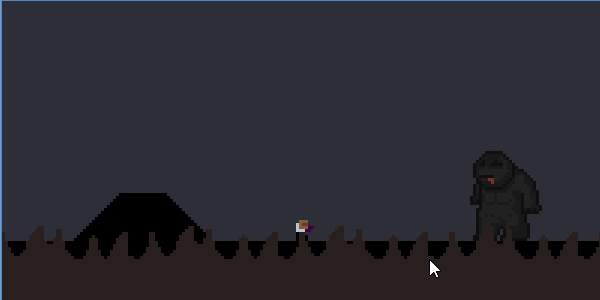 The big dude standing there is going to be the first boss. The only problem is that I am terrible at sprites. Making that bojank looking mofo was hard enough. Animating him seems impossible. Does anyone know a good tool for animating pixel sprites that is better than GM?Here is the guy now.
The big dude standing there is going to be the first boss. The only problem is that I am terrible at sprites. Making that bojank looking mofo was hard enough. Animating him seems impossible. Does anyone know a good tool for animating pixel sprites that is better than GM?Here is the guy now. Anyway good luck everyone. All your shit looks fucking awesome from what I have seen. I'm excited to play some spooky games.
Anyway good luck everyone. All your shit looks fucking awesome from what I have seen. I'm excited to play some spooky games.
Layers would be great… They wouldn't be too difficult to store in XML and merge at build-time. It's just the current IDE of GM is so complicated underneath the surface I doubt they can do much more without that rewrite they keep talking about.
Also, in the vein of your competence being greater than the program, I give you one of the best (and shortest :)) tutorials on digital art, by our very own DSG! -DSG- Rapid Progress + SPRITING TUTORIAL :D The majority of it takes place in the GM sprite editor.I don't really know much about GMS's editor, but GM8.1's works fine.
I make all of my sprites in GM's editor and then modify or finish them in GIMP if they need it (but most of the time they don't).
Art is 90% practice, 8% skill, and 2% tool.Why would you pay a fortune for a gold-plated brush when a regular one does the job just fine?
Well that was unexpected! haha. Character-based art like that led to the tile systems we have supported in plenty of 2D games today. And maybe to atlasing 3D textures?
Anyway, Spectre is right. There are great street artists who paint with their fingers and the cheapest available … lead based… paints. Using the wrong combination of tools for the job (I'm not saying fingers are wrong or lead based paints are horrible, I'm saying the combination is wrong) can lead to poisoning oneself or in an extreme case, one's children/students. We're not talking about a gold-plated brush here, we're talking about a brush with soft bristles that are easier to wash, more controllable, and able to make more varied strokes.I don't think using GM's sprite editor is too bad (or poisonous), but $20 for GraphicsGale is totally worth it if you plan on making tons of pixel art, especially if you want to animate. 20 bucks is hardly a fortune, if it is to you, you could start a crowd-funding campaign to buy GraphicsGale and draw every supporter a nice little sprite as a reward.So I like GM's sprite editor, its simple and quick and for what I do it definitely works well. The only problem I found is when animating. The preview isn't resizable. With my sprites so small it was hard to really see and I'd have to drop the sprite into a room and run the game just to see it.
You're not that terrible at spriting, it looks pretty cool. Small but charming. As for animating… well… good luck with that. Just remember, even if it's pretty rough, as long as it gets the job done, it'll look OK in-game. One thing I've noticed is that when you are staring at it in an image editor, animating against a white background, it looks a lot worse there than it does in-game. Having the actual sprite move across the screen makes it look more natural so test it out in game a few times before you judge it.
Do not underestimate tiny sprites. This is ESA pulled from Hempuli's blog.