OLIV'S DITHERING TUTORIAL
Dithering is a technique spriting technique used to transition colors, give the appearance of multiple colors, and to give texture. I have compiled 7 basic dithering styles here. I ahve also broken down the traditional dither into 4 parts, and show a technique you can use to soften any dither.As you look through the tutorial, look at the textures the dithers create and think about what they could be used for. Most of them could be used for anything, but one may be especially suited for vloth, mottled skin, metal, etc.The Completed Basic Dither Description The complete dither. It is composed of 10%, 25%, 50%, and 75% dithers. This dither is not used for texturing, but for smoothly transitioning colors.The Components of the Basic Dither10% Dither
Description The complete dither. It is composed of 10%, 25%, 50%, and 75% dithers. This dither is not used for texturing, but for smoothly transitioning colors.The Components of the Basic Dither10% Dither Description The first part of the complete dither.25% Dither
Description The first part of the complete dither.25% Dither Description The second part of the completed dither. This has a noticable texture, and is good for creating a soft shadow that does not go into 50% dither.50% Dither
Description The second part of the completed dither. This has a noticable texture, and is good for creating a soft shadow that does not go into 50% dither.50% Dither Description Third part of the complete dither. The most commonly known dither style. Is useful for creating a flat in-between shade.75% Dither
Description Third part of the complete dither. The most commonly known dither style. Is useful for creating a flat in-between shade.75% Dither Description The fourth component of the complete dither. This is the only of the components that gives a real "texture." This is caused by the crosses.Those are the components of the completed dither. Many can be used on their own, or in different pairs or trios. I reommend when dithering a large basically unrestricted piece dithering 25% - 50% - 25% between shades. For smaller sprites, just do a straight 50% dither. The only time you should need the complete dither is if you are working on a very large piece with very restrciting colors.Dither StylesThese dithers are not only used for transitioning, but also for texturing.Brickwork
Description The fourth component of the complete dither. This is the only of the components that gives a real "texture." This is caused by the crosses.Those are the components of the completed dither. Many can be used on their own, or in different pairs or trios. I reommend when dithering a large basically unrestricted piece dithering 25% - 50% - 25% between shades. For smaller sprites, just do a straight 50% dither. The only time you should need the complete dither is if you are working on a very large piece with very restrciting colors.Dither StylesThese dithers are not only used for transitioning, but also for texturing.Brickwork Diagonal
Diagonal Groady
Groady Horizontal
Horizontal Scribble
Scribble Vertical
Vertical I also want to show you how to "soften" or "extend" a dither. It's very simple, you just take the raw dither like the vertical:
I also want to show you how to "soften" or "extend" a dither. It's very simple, you just take the raw dither like the vertical: And tack on some extra pixels, effectively softening and making the transition more gradual, like this:
And tack on some extra pixels, effectively softening and making the transition more gradual, like this: Here are all the dithers at regualr size in one image:
Here are all the dithers at regualr size in one image: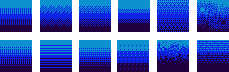 That is what dithering is. Not something you can really teach, but something you have to look at and understand what is being done and how. I hope this helps you understand pixelling better :)
That is what dithering is. Not something you can really teach, but something you have to look at and understand what is being done and how. I hope this helps you understand pixelling better :)
Wow that was helpful for me, thank you.
Thanks, I was having trouble with dithering. =D
[ad]I hate diterhing effects. If you aren't either, forget Platformed! Play Dodgebubble!![/ad]
I'm not a big fan of dithering. Idk why. Have you ever played Zelda: Minish Cap? I like that kind of spriting style the best.Nicely done
Thanks
@obel_isk- Dithering is generally not used in smaller pieces, like in sprites or tile. But if you have something large like this it really becomes necessary.And the Minish Cap is sprited the way it is to fight lag.<3 ya
Thanks, thats helpful!
brings back the days of the old ninja gaiden *sniffle*