Fox needs halp. Can you supply it? Your mission, should you choose to accept it, is to help me build a gaming rig! My price point is approximately 1200$USD, although I'm willing to spend a little more if it is worth it. I figure it is about time I had something, anything dedicated to gaming, especially since I haven't really bought any computer hardware for 2 years (except my 2tb external drive a year ago). I am going to need literally everything to build a computer - from the PSU to the thermal paste.
Requirements:Quad-core processor (at least i5, ivy bridge) 16gb RAM-ishShould not require special cooling rigI want a relatively small-to-mid sized tower -no behemoth that I can't move around if I wantWill need a monitor and keyboard/mouseDoesn't have to be cutting edge, but ought to be able to play recent games on high settingsI'm also plan on sort of using it as a NAS/server for streaming and maybe hosting some stuffI won't need to purchase an OS because I've got a Win7 Ultimate license.Seeing as I am terrible with hardware, I leave it up to you. Wander over to Newegg, and assemble parts that you think make the cut. Then we shall choose - via group consensus! Discussion and debate! All out brawling! Duels to the death! How you decide is up to you, just please help ;_;Sorry, derp. No money left over :<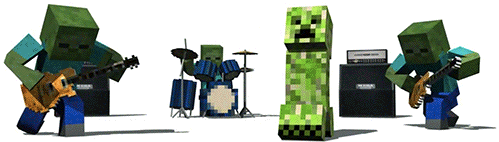
I would not install the Asus utilities. the ones that came with my new motherboard (Sabertooth 990FX R2.0) slow my boot by about 2 minutes (off a RevoDrive!)
I'll second FSX's recommendation of Synergy, though, it's very convenient.@FSX: The AMD Vision Center let's you do that too. :3
@FB: The Asus utilities slowed your boot? They didn't bother mine at all.I think they were interacting poorly with the RevoDrive, as it's a bit… odd.
I hate useless comments that serve no purpose other than to be rude.
How about we post positive criticisms on DFs build.Oh, another tip: Even though you aren't getting a crazy processor that you're overclocking, I'd get a larger cooler with a 120mm fan - they are much, much quieter than the stock cooler.
Depending on the size of the case you get, the Corsair Hydro Coolers are nice.
Lots of posts while I was away.
My roommate/coworker is trying to convince me to get a GTX670 rather than a GTX660, but honestly I don't see the need. It'd be about ~400$ vs ~260$, and that's a pretty steep jump. It definitely screws with the fact that I'm trying to budget myself, but I said I'd think about it, so I'm going to ask.Do you guys think it's worth it? I don't have an obsessive need to run stuff at the ultra-crisp highest possible settings, so I'm not sure I would really care, and I could always upgrade my card later.Also, does anyone know much about motherboards? The one I have selected, I can't even remember how I chose it. I know nothing about motherboards, and would greatly appreciate advice.Finally, I'll probably build it and see how it runs under load, and then decide to add any necessary fans. If the stock fan is sufficient, I may leave it - otherwise I am perfectly prepared to purchase as many hyper-revolutionary spinning blade components as necessary.I would say no. You could use the extra money in getting an SSD for booting/select games and applications and a WD Black rather than Blue.
Motherboard selection is all about what you want out of it. Such as expansion slots, BIOS features, etc. As long as it's compatible with your processor and has pretty good reviews, you should be good to go. For me, I wanted one that was overclock friendly and had USB 3.0 inputs. Plus the BIOS is neat. :3Hmm - ASRock is a child company of Asus, and they produce OK stuff. I'd go with a real Asus myself, though. This is the Intel equivalent of what I have, but you probably don't need something that high end; You'd be OK with something like this.
As for the GPU: The 670 is very nice, but if you're OK running things at High instead of Very High, the 660 is a perfectly serviceable card.