Fox needs halp. Can you supply it? Your mission, should you choose to accept it, is to help me build a gaming rig! My price point is approximately 1200$USD, although I'm willing to spend a little more if it is worth it. I figure it is about time I had something, anything dedicated to gaming, especially since I haven't really bought any computer hardware for 2 years (except my 2tb external drive a year ago). I am going to need literally everything to build a computer - from the PSU to the thermal paste.
Requirements:Quad-core processor (at least i5, ivy bridge) 16gb RAM-ishShould not require special cooling rigI want a relatively small-to-mid sized tower -no behemoth that I can't move around if I wantWill need a monitor and keyboard/mouseDoesn't have to be cutting edge, but ought to be able to play recent games on high settingsI'm also plan on sort of using it as a NAS/server for streaming and maybe hosting some stuffI won't need to purchase an OS because I've got a Win7 Ultimate license.Seeing as I am terrible with hardware, I leave it up to you. Wander over to Newegg, and assemble parts that you think make the cut. Then we shall choose - via group consensus! Discussion and debate! All out brawling! Duels to the death! How you decide is up to you, just please help ;_;Sorry, derp. No money left over :<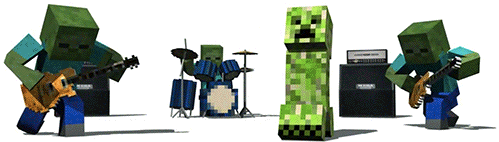
Alright, after a bit of talk, definitely think that card juuuust miiiight be considered overkill. So this is my new choice, which puts me here.
I'm no expert in this but I did assemble a PC from scratch once. http://pcpartpicker.com/p/C42w
$990 for a PC without keyboard, mouse and monitor.Hmm. I'd upgrade to a WD 1TB Black Hard Drive, instead of the Blue - faster, and it has a much longer warranty. If you don't need crazy performance, the i5 should suffice.
As for AMD vs nVidia, I'm having no issues with my 6950, but either is fine by my account (and nVidia's better for Adobe stuff, usually).That's a pretty good idea - the black is only 15$USD more. What do you mean by 'faster', though? As far as I can tell, both are 7200 RPM.
I've decided once I've aggregated the list of pieces I want, I'm going to go to Frys and buy as many of the parts that I can, using their wonderful price match guarantee, because it includes online stores :DIf you come up with some extra cash, I'd grab an SSD for your OS. 60GBs at least, so that you can install some software on it, if you don't want to install it on a seperate disc.
My 7850 is fantastic. Should have gotten the 7870 for a little bit more though.
Don't get a 660 if you can get a 660ti. You'll kick yourself for it.Don't skimp on manufacturers of your video card either. If you go to Frys and they offer you an overclocked Galaxy 7870 for $30 less than an ASUS, just suck it up and go with the ASUS 7870.
Also, you know how hardware used to come with those utilities to install on your OS, and you used to just chuck them? ASUS has some neat shit. My ASUS 7850 came with software to adjust the GPU clock, memory clock, voltage, and fan speed on the fly. My ASUS motherboard has stuff too.On the topic of software for your new computer, I'd recommend (I can provide links if you want):* 4t tray minimizer (minimize to tray, rather than task bar)* slick run (launch shit by typing it - even better than hotkeys)* Classic Shell (for Start Menu/Classic Explorer - I don't know how win7 users survive without it)* Dexpot (multiple desktops)* True Mulitple Monitors (if you get multiple monitors. I don't know how people live with 1)* You might find Quickpad useful. I do. (hotkey opens a notepad-like application, which holds your notes in free-form)* Team Viewer or LogMeIn.* Daemon Tools (or whatever iso mounter you prefer)* Irfanview (to view images)* Synergy (to work between your laptop and desktop, with one mouse/keyboard)I can run skyrim 1080p on max settings w/ 22 mods that increase texture resolutions and the like, but I just mean longevity - the 7870 is going to push awesome visuals a bit longer than the 7850.