I don't think I've told you guys, but I'm building a computer. Or, I should say, was.
Status upgraded to assembled!I said I'd take pictures, so here they are! So I unpacked my case, and and started fiddling around.
So I unpacked my case, and and started fiddling around. Oh look, a sock!
Oh look, a sock! Motherboard mounded with the CPU installed
Motherboard mounded with the CPU installed The SSD and disk drive mounted in their bay (the ssd is actually attached at top, not just sitting there)
The SSD and disk drive mounted in their bay (the ssd is actually attached at top, not just sitting there) I've stuck the motherboard tray in the rest of the case.
I've stuck the motherboard tray in the rest of the case. Screwing around, mounting the PSU in /its/ tray ( there are three removable trays in my case :D )
Screwing around, mounting the PSU in /its/ tray ( there are three removable trays in my case :D ) LOLOMGWTFGPU
LOLOMGWTFGPU Inside of the box before mounting graphics card
Inside of the box before mounting graphics card After mounting the graphics card and putting the drive bay back in
After mounting the graphics card and putting the drive bay back in Mounted the PSU bay and connected all the power cables
Mounted the PSU bay and connected all the power cables Oh look! It runs! Also, I am probably going to disable the fan LEDs (hopefully nondestructively), because those are going to be annoying to sleep with on.'Tomorrow, I will venture into installing windows and drivers!
Oh look! It runs! Also, I am probably going to disable the fan LEDs (hopefully nondestructively), because those are going to be annoying to sleep with on.'Tomorrow, I will venture into installing windows and drivers!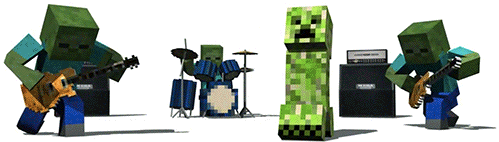
Can you explain? RAM is supposed to go into slots in a specific order, and I am quite certain I placed the RAM in slots 1 & 2. This is something I double-checked before doing.
jeremy is right, you arent in dual channel mode, youre in slots 1 and 3
I went and downloaded the PDF manual, which has way more content than the included paper manual. I am not in dual channel mode (as was surmised), but my RAM is indeed in slots 1 & 2. To enable dual-channel mode, they need to be placed in slots 2 and 4.
The paper manual had no mention of this, and I am very glad you pointed it out.…that's extremely odd.
Yes, it is rather odd. Traversing over the ram slots in->out (closest to CPU first), the order of the RAM slots according to different parties:
ChIkEn says that the slots ought to be 1,3,2,4, with RAM in slots 1 & 2 to enable dual-channel mode, and that he is 100% positive, in addition to his extensive experience, as well as the fact that the color-coding on the motherboard itself supports this.The manual states in multiple places, both paper copy and online PDF, that the order is 1,2,3,4, and that to enable dual-channel mode requires RAM to be placed in slots 2 & 4. It also has multiple diagrams that agree.Currently, my RAM is in slots 1 & 3 (according to ChIkEn) or 1 & 2 according to the manual. After a bit more research, it is fairly clear that to use dual-channel the RAM needs to be inserted into the first slot of each RAM bank and staggered accordingly, which strongly supports ChIkEn's argument.Without further information we cannot tell which, hence why I'll be fiddling with it later more after work to find out the true positions for enabling dual-channel mode.Your only choice is to buy more RAM and just fill all the slots.
Given the colour coding on the board, I'd say you have one in each bank. Generally I'd say slots 1 and 3 for dual channel mode, so 2 and 4 is really odd.
^Sarcasm
Always need more LEDs.