The Tau must prosper…
lawl naw. Anyway.Guys! I've been gone, remember when I said I was running off a weak wifi signal that none of you remember? yea that blew up. But I found it again for a bit.In the meantime I've been working on that project I mentioned in my last blog, and it's almost done…whoaThis will be my first finished game! :DDYo so…since I'm happy, I'll let you guys test out a demo/beta version. If anyone does…if not, oh well, better luck next project? Nobody but Ferret tried my last one xDIt's hard…but I think it's pretty fun. I'm still tweaking the wave difficulties so it's actually beatable, and adding bells and whistles. After that, I make more textures. And throw in more levels, and release the full version. Which I will then continue to fix any bugs.Right now, it should be bugless really…Here's this.Beta Game*any directions, anything you need to know….it's in the Help section, which is complete***One more thing….there is sadly no sound yet. I'm still figuring out how to deal with the sound design…I may just blast electronic music over everything with a few explosion efx's here and there**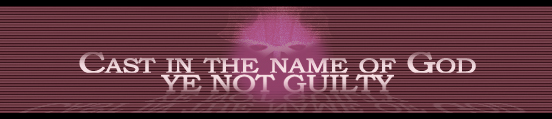
The game is great. Will it have any unlockables or achievements? It would add to the replay value quite nicely.
All I can suggest is try filling the turrets and the base thing with textures, and for you to add more to it. Oh and one more thing, I didn't like how blurry it got when you switch between turrets. And might I suggest using delta timing? Because It lagged sometimes, I can tell I was getting about 15-20 fps sometimes, I have a pretty good computer too, so I can tell other people will have problems if they have an older computer.Other wise this was a pretty nice beta. :DThanks. As for unlockables, it will have two unlockable modes, and I was thinking putting in my achievement system from my last game…so I might add that in later on after the final beta.
As for the turrets and base…eh, I might add to it graphically. Initially I was going for a silhouette style game, but ended up coloring some things here and there. So probably.I'll take out that blur effect if peeps don't like it O.oAnd the FPS…yea I feel yea, I have a nice laptop that plays just about anything and I'm getting like 10 FPS with this, I'm still trying to fix that lag issue.And thanks man.You don't have to take out the blur ENTIRELY, just tone it down a little.
EDIT:And I really suggest using delta timing to stop the lag. I use it in my game, it works wonders. ^.^I'll fiddle around with it.
By the way, was it too hard at all?**fiddling with this Delta timing thing atm*Actually, no, not really. It's pretty easy actually.
I'll post some scripts up for you in a bit to save you some time. ;DYea that'd be cool. I'm staring at this thing trying to figure out how the hell I'd make it work with my game lol.
Here we go.
This is the script:(Name it "delta_time")var _msDifference; _msDifference = current_time-global.__timePrevious; global.__timePrevious = current_time; if (fps == room_speed) { return 1; } return _msDifference/1000*room_speed;Thanks, I'll try that out in a bit. Can't say it'll be permanent though, since I'd have to figure out a way to incorporate it into some of my enemy movements.
I may just end up reducing the room size, and the amount of tiles and effects.It'll be easy. Say if your enemy moves using:
Ohhh….ok that makes more sense. Hope it works. I'm still putting it in stuff.