I bump in some kind of compatibility problem far too often. I decided that wgnouh is egnouh and decided to write this small guide. Read it, I'm sure you'll find it helpfull.
Making your games widely compatible by Onyx<hr>CONTROLS:<hr>If you don't intend (or don't know how to) offer a player to change controls you have to be carefull when deciding on key configuration.1. Z/Y problem – some non-English keyboards don't have QWERTY but QWERTZ key layout. Which means that some people have Z key where you infact have Y key. So when you set up e.g. Z as jump and X as shoot some people won't even play the game as they won't be able to. Try jumping and shooting at the same time when those keys are so far away. The easyest thing to do is to set both Z and Y to do the same thing. 2. Alt Gr – if you have English keyboard you probably don't know about this key. It's infact right Alt key and is used to write some special characters either non-existant in English or some characters that are moved to another location to make place for non-English character. E.g. on my keyboard in order to fit a Š character { is movedto Alt Gr+B. Now, Alt Gr usualy behaves as regular Alt key, but it seems that GM has an issue with it and it's recognised as Ctrl key. Right Alt is rarely used, but you still should keep that one in mind. 4. Non-standard layout – the most common change to standard layout manufacturers sometimes make is changing the layout of Del, Pg Up, Pg Down etc. On standard keyboard these keys are set in two rows with three buttons. However, manufacturers sometimes change this. Try not to use those keys, or offer an alternative keys to do same thing. Also, try not to use numpad excesivly because your game will not be playable on laptops.<hr>GRAPHICS:<hr>We don't all use same resolution, monitor and graphics card you do. Try and make your game playable to allmost anyone.1. Game resolution – first of all, try to use standard 4:3 aspect ratio. That means 320x200, 640x480, 800x600… Basicaly, when you divide first number with 4, and then you multiply that number with 3 you have to get second number. (800/4=200, 200*3=600). If you have to use some other ratio try to keep the second number below 600. As minimum resolution you need to run GM is 800x600 you can be pretty sure that allmost anyone with computer strong egnouh to run your game will be able to play it. Also, try not to use very small resolutions. 320x200 may look ok on your 800x600 desktop resolution, but it will be too small for someone with 1280x1024 desktop resolution. You can allways make your game in full screen but remember it will look really bad if you stretch it too much. 2. Screen resolution – try not to set it manualy at all! If you REALLY have to, try to remember few things: 1. if you go with 800x600 you're pretty much safe2. the most common resolution used today is 1024x7683. If you DO use some large resolution keep refresh rate as low as possible. Most 15' monitors can't handle 1024x768 with more than 60Hz, same goes for 17' monitors and 1280x768 etc.<hr>Hope you enjoyed reading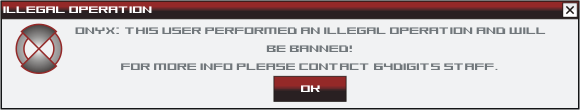
Well screw me too then! Is it my fault? No! Will I play the game that uses Z for jump and C, Shift, Ctrl etc. for other things? Again, no!
Shadow Yoshi: Make some custom controls, there are not hard at all.
exactly what i was about to say :P
spanish keyboards are annoying as hell…I agree with SY on this. Whatever organization that came up with the extra configuration is stupid.
Anyways… Nice guide Onyx!Wow. Never knew about these keyboards.