Yeah so my volume icon decided to disappear on me. i looked it up and it's a very common problem that has many solutions. however none of the common solutions fixes it.
when i go into the "system icons" settings, the volume icon is completely un-selectable. i've tried rebooting as well. i have no installed anything recently. just turned it on today and it's been like this now. the volume control exe still exists and can still be used if i dig into the system folders. however the icon is completely nonexistent. the only "solution" i haven't tried yet is "deleting 'IconStreams' in the regedit". i usually stay away from editing the registry as it usually breaks more things than fixes.
EDIT:Holy shit! it just randomly showed up! lmao what is this, windows pulling a prank on me? strangest damn thing i've seen windows do.
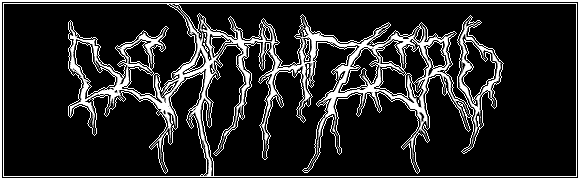
Dayum. I feel bad.
I am glad that I haven't had this happen to me. Good luck, man.T_T
Happens to me on occasion. I just restart my computer and there it is again.
Ubuntu sounds like a solution. Free and a wide community for bugs.
I have both.
@Mega Yup yup! I used to have dual boot of Ubuntu/Windows 7. Not anymore though. :( Just plain Windows 7.